Copy paper and printer paper aren't the same, despite looking alike. Copy paper, weighing around 20 lbs, is perfect for everyday tasks like memos. It's budget-friendly but offers lower print quality. In contrast, printer paper is heavier (24-28 lbs) and designed for high-quality outputs, making it ideal for professional documents. It's brighter, absorbs ink better, and reduces bleed-through, enhancing clarity. While copy paper works well for routine printing, printer paper is worth the investment for important prints. If you want to know how to choose the right paper for your needs, there's more to discover.
Key Takeaways
- Copy paper is lighter (20 lb) and ideal for everyday tasks, while printer paper is thicker (24-28 lb) for high-quality outputs.
- Printer paper has higher brightness levels and tighter weave, enhancing print clarity and preventing ink bleed-through.
- Copy paper is more economical for routine printing, whereas printer paper is an investment for professional documents.
- Both paper types come in recycled options, but printer paper often meets stricter quality criteria for environmental standards.
- Selecting the right paper type affects print quality, speed, and efficiency, leading to better overall printing experiences.
Paper Types for Different Uses

When it comes to choosing the right paper for your printing tasks, understanding the differences between copy paper and printer paper is crucial. Copy paper, typically weighing around 20 lbs, is your go-to for everyday printing. It's budget-friendly and works well for text documents and rough drafts. However, if you need something that delivers higher quality, printer paper is what you should reach for. Weighing between 24 to 28 lbs and boasting a brightness level exceeding 92, it excels in producing clear, vibrant images, making it perfect for professional presentations.
If versatility is what you're after, consider multipurpose paper. This type can function as both copy and printer paper, allowing you to handle various printing needs without sacrificing quality. For projects where cost efficiency is key, stick with copy paper. But for those important documents that require a polished look, printer paper is worth the investment. Ultimately, choosing the right paper type based on your project's needs—copy paper for everyday use and printer paper for high-quality outputs—will ensure you achieve the best results in your printing tasks.
Paper Composition and Characteristics

Understanding the composition and characteristics of copy paper and printer paper can greatly influence your printing outcomes. Copy paper is typically thinner, weighing around 20 lb., while printer paper often ranges from 24 to 28 lb., making it a better choice for high-quality prints. The thickness and weight of printer paper contribute to its smoother finish, enhancing image clarity and effectively preventing ink bleed-through.
Brightness levels also play a crucial role. Standard copy paper averages about 92 brightness, but printer paper usually boasts higher levels, resulting in sharper text and images. The composition of printer paper features a tighter weave, specifically designed to accommodate inkjet printers, ensuring that the ink stays where it should.
Both types of paper can come in recycled options, but it's important to note that printer paper generally has a higher environmental impact due to its manufacturing process and quality standards. So, when deciding between copy paper and printer paper, consider these factors carefully to achieve the best results for your printing needs.
Use for Everyday Printing
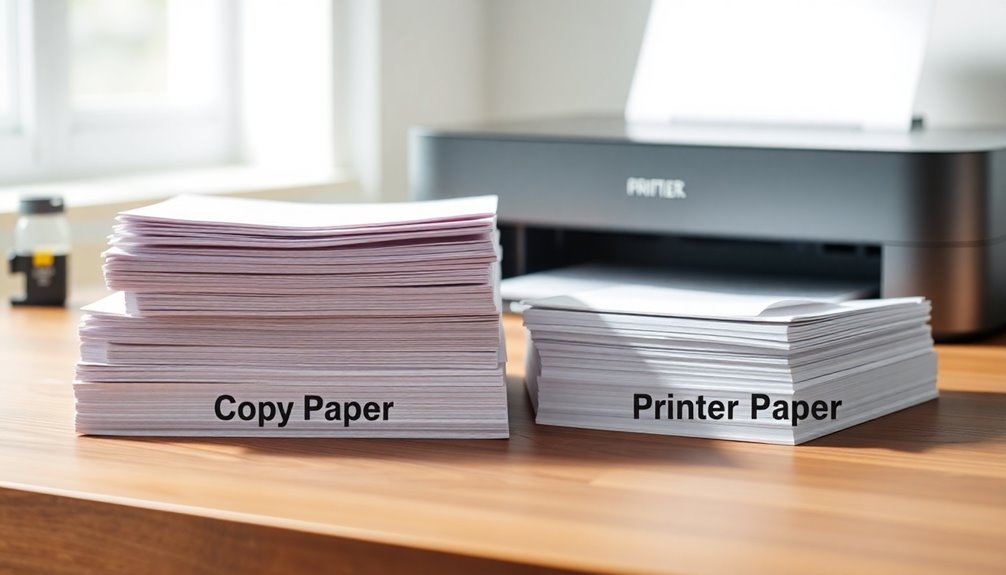
For most everyday printing tasks, copy paper is the go-to option. It's designed for high-volume usage, making it perfect for memos and internal documents. With a weight of 20 lbs, it efficiently handles your text-heavy documents without breaking the bank. While the print quality may not be as sharp as printer paper, it still gets the job done for routine needs. Incorporating self-care practices into your daily routine can help improve your focus, making you more efficient in your printing tasks.
Printer paper, on the other hand, is better suited for professional presentations and reports that demand high-quality outputs. Typically heavier at 24-28 lbs, it boasts a higher brightness level, often rated at 98 or above. This brightness enhances clarity and contrast, making your graphics and images pop. The smoother finish of printer paper reduces the risk of ink bleed-through, especially when using inkjet printers.
Cost-Effectiveness for Bulk Orders
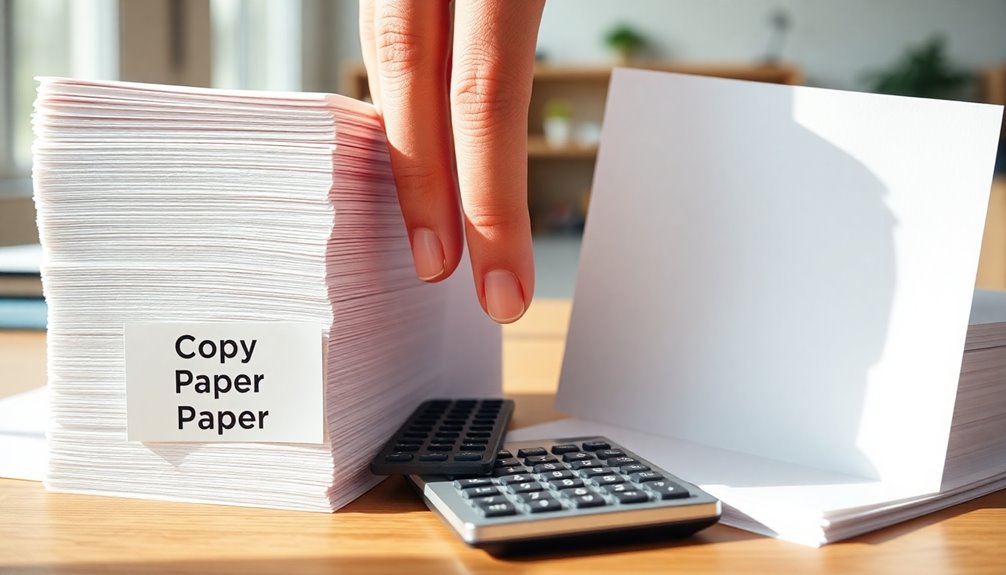
Maximizing your budget often means choosing the right paper for bulk orders, and in this case, copy paper stands out as the more cost-effective option. When you're involved in high-volume printing, such as memos or internal documents, copy paper typically costs between $3 to $6 per ream, while printer paper can range from $6 to $12. This price difference makes copy paper an ideal choice for bulk purchasing, especially when suppliers offer discounts on orders of 10 reams or more, potentially lowering your cost per sheet to just $0.01.
While printer paper delivers better quality for professional prints, its higher cost can be justified only in situations where image clarity and presentation matter. If your business regularly prints high-stakes documents, investing in printer paper may lead to long-term savings by minimizing printing errors and reducing paper jams.
Ultimately, the decision between copy paper and printer paper for bulk orders hinges on your intended use. Copy paper excels for everyday document printing, while printer paper is best reserved for those crucial instances where quality is paramount. Choose wisely to make the most of your budget!
Office Printing Efficiency Metrics

When it comes to printing, efficiency metrics play a vital role in determining how effectively your office manages its resources. The speed of your printers is a key factor; laser printers typically produce 20-40 pages per minute, while inkjet printers range from 5-15 ppm. Cost per page also impacts your bottom line, with copy paper averaging around $0.005 per page compared to printer paper, which can cost between $0.01 and $0.05 depending on its quality.
Paper jams can significantly disrupt printing efficiency, and using higher-quality printer paper can reduce these issues, minimizing downtime. Additionally, printer settings, including paper type selection, directly influence print quality and speed. By choosing the right paper for your document printing needs, you ensure optimal ink usage and decrease the chances of misprints.
Monitoring ink usage is essential for efficiency, as inkjet printers can consume 15-20% more ink when using lower-quality copy paper due to bleed-through and saturation. By carefully considering these factors, you can enhance your office's printing efficiency and make smarter decisions regarding your office supplies.
Key Differences in Usage

Often, the choice between copy paper and printer paper boils down to the specific needs of your printing tasks. If you're looking for a cost-effective solution for everyday use, copy paper is your best bet. It's typically thinner, weighing around 20 lbs, making it perfect for memos, rough drafts, and high-volume printing. However, if you need to produce professional documents or high-quality prints, opt for printer paper.
Printer paper usually weighs between 24 to 28 lbs, offering a thicker feel that enhances print quality. Its higher brightness levels, often above 92, result in sharper text and more vibrant images, which is crucial for presentations and reports. Additionally, printer paper features a smoother finish compared to the rougher texture of copy paper, significantly impacting the overall presentation of your documents.
Frequently Asked Questions
Are Copy Paper and Printer Paper the Same?
You might think copy paper and printer paper are the same, but they're not. Copy paper's thinner and more economical, great for internal documents, while printer paper's thicker and designed for high-quality prints. You'll notice printer paper has a smoother finish, which enhances image clarity and prevents bleed-through. If you want sharp text and vibrant images, stick with printer paper for professional presentations, while copy paper suits rough drafts just fine.
Can Copy Paper Be Used in a Printer?
Yes, you can use copy paper in a printer. It's designed for high-volume printing and works well for everyday documents, like rough drafts or internal reports. However, keep in mind that it may not produce the best quality for images or presentations. If you're printing something important or client-facing, you might want to consider using printer paper instead, as it enhances image quality and reduces ink bleed for a more professional look.
Is Printer Paper Different to Normal Paper?
Yes, printer paper is different from normal paper. You'll notice that printer paper is usually heavier and smoother, designed for high-quality prints. Its brightness level is higher, enhancing text and images, while normal paper tends to be lighter and more suited for everyday tasks. If you're printing professional documents or images, using printer paper will give you sharper results and prevent ink bleed-through, ensuring your prints look polished and vibrant.
What Is the Difference Between Copy and Printer?
When you compare copy paper and printer paper, you'll notice key differences. Copy paper's typically thinner and cheaper, making it ideal for everyday tasks. In contrast, printer paper's thicker and designed for high-quality prints, ensuring sharp images and text. While copy paper works well for internal documents, printer paper shines in professional settings, preventing ink bleed and delivering a polished finish. Choosing the right one depends on your printing needs and budget.










