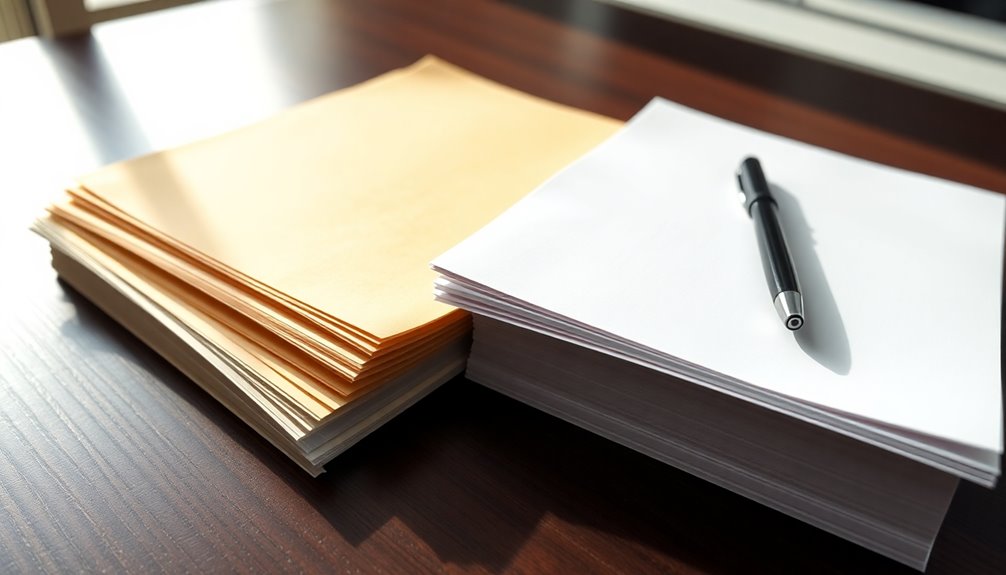Top printer makers stand out by blending innovative technologies with sustainable practices. Companies like HP, Canon, and Epson lead the pack, utilizing advanced inkjet and laser technologies for superb print quality. They focus on efficient ink usage, offering high-yield cartridges and eco-friendly options to reduce waste. With the rising demand for wireless connectivity, they ensure seamless mobile printing too. Additionally, rigorous quality assurance tests guarantee lasting results. As they continue to embrace eco-friendly initiatives, the future of printing looks promising. If you're curious about their strategies and innovations, there's plenty more to explore.
Key Takeaways
- Leading manufacturers like HP, Canon, and Epson invest heavily in R&D to enhance print technology and ensure high-quality output.
- Rigorous testing and adherence to ISO certifications help ensure reliability and durability across various printer models.
- Innovative technologies, such as Epson's EcoTank and Canon's Bubble Jet, improve ink efficiency and print quality for consumers.
- Customer feedback is actively utilized to refine products, addressing user concerns and enhancing satisfaction.
- Sustainable practices, including recyclable materials and eco-friendly inks, contribute to overall quality and environmental responsibility.
Printer Technology Evolution Overview

The evolution of printer technology has dramatically changed how we approach printing tasks. In the late 20th century, inkjet and laser printers emerged, revolutionizing the printing industry. Printer manufacturers began focusing on creating faster and more efficient solutions, leading to a significant shift in user preferences. Inkjet printers captured 73% of the market share, thanks to their ability to deliver stunning print quality, especially for photos and graphics.
On the other hand, laser printers became the go-to option for text-heavy documents. Their superior printing speeds and cost efficiency with toner made them a staple in office environments. The introduction of multifunction printers further catered to your diverse needs, combining printing, scanning, copying, and faxing into one device.
Recent advancements have pushed the envelope even further. With the integration of smart technology and mobile connectivity, you can now print directly from your devices and take advantage of features like cloud printing. This evolution ensures that printer manufacturers continue to meet your evolving demands while maintaining high levels of print quality, making printing tasks more accessible and efficient than ever before.
Printer Technology Advancements History

Printer technology has undergone remarkable advancements over the decades, significantly enhancing both efficiency and print quality. The journey began in 1969 when Xerox invented the first laser printer, which revolutionized the industry by delivering faster and higher quality text output than previous inkjet models. Fast forward to 1980, Canon's introduction of Bubble Jet technology allowed for precise ink placement, leading to stunning photo printing that captivated consumers.
The 1990s brought about multifunction printers, combining printing, scanning, copying, and faxing into one device, which increased convenience for both home and office use. Then came the early 2010s, where wireless connectivity like Wi-Fi and Bluetooth opened the door for mobile printing solutions, letting you print directly from your smartphone or tablet.
Today, the focus has shifted towards eco-friendly printing solutions. Companies like HP and Epson are at the forefront, innovating to reduce waste and energy consumption in the printer industry. All these advancements contribute to the production of quality prints that meet the diverse needs of users, showcasing how far printer technology has come and its continuing evolution.
Optimize Ink Usage Strategies

Maximizing ink efficiency is crucial for both cost savings and environmental sustainability. To ensure you're getting the most out of your inkjet printers, start by regularly updating your printer drivers. This simple step optimizes print settings, reducing unnecessary ink usage during your print jobs. For less critical documents, consider utilizing draft mode; it can save you up to 50% more ink compared to standard quality settings. This is especially useful for internal documents where quality isn't a top priority.
Selecting the right paper type in your printer settings is another way to improve ink absorption, minimizing smudging and waste while enhancing overall print quality. Additionally, many of the best printer models now come with ink monitoring systems that alert you when levels are low, preventing mid-job interruptions and waste from incomplete prints.
Finally, think about using high-yield ink cartridges. These cartridges often contain more ink than standard ones, significantly lowering your cost per page and extending the time between replacements. By adopting these strategies, you can optimize ink usage and enhance the efficiency of your printing tasks.
Sustainability in Printer Manufacturing

Sustainability in printer manufacturing has become a pivotal concern for both consumers and manufacturers alike. You're likely aware that leading companies like HP and Canon are making strides in this area by using recycled materials in their products and packaging. This practice not only reduces environmental impact but also enhances the quality of their offerings.
Epson, on the other hand, has introduced EcoTank printers that feature refillable ink tanks. This innovation significantly cuts down on plastic waste from traditional cartridges, providing a more sustainable and efficient printing solution. Brother has also joined the effort by integrating energy-efficient technologies across many of their models, earning Energy Star certification and helping you save on energy costs.
Xerox is pushing the envelope further with ambitious goals to reduce greenhouse gas emissions by 25% by 2030. Some brands are even exploring biodegradable materials for printer components, which could revolutionize the industry. By prioritizing sustainability, these manufacturers not only meet your expectations for quality but also contribute to a healthier planet, proving that the best printers can be environmentally responsible without compromising performance.
Successful Epson Marketing Campaigns

Epson has launched several successful marketing campaigns that highlight their innovative EcoTank printers, which can cut printing costs by up to 90% compared to traditional cartridges. This cost-saving feature appeals to budget-conscious consumers who want better results without breaking the bank. The "Print Your Own Way" campaign showcases Epson's dedication to personalized printing solutions, targeting creative professionals and hobbyists. By focusing on high-quality photo and art printing capabilities, Epson positions itself as an essential tool for those in the creative industry.
Epson's strategic partnerships with popular software platforms like Adobe enhance their visibility among artists, making their printers a must-consider option for professionals seeking reliable tools. Additionally, their commitment to sustainability is evident in campaigns promoting eco-friendly printing technologies, attracting environmentally conscious consumers who prioritize greener alternatives.
To connect with younger audiences, Epson frequently utilizes social media and influencer collaborations. This approach not only drives engagement but also showcases the versatility of their printers for various applications, from home use to professional settings. By integrating these elements into their marketing strategy, Epson continues to strengthen its brand presence and appeal across diverse consumer segments.
Key Takeaways From Analysis

When evaluating printer brands, it's clear that customer satisfaction, innovative features, and product performance are key factors that influence your choices. Leading companies like HP, Canon, and Epson have built strong reputations based on these elements, making them top contenders in the market. However, it's essential to recognize that the printer industry is diverse. Each large company has unique strengths and weaknesses, so focusing on your specific needs is crucial.
For instance, if reliability is your priority, consider laser printers. Brands like Brother, Canon, and HP excel in laser technology, often outperforming inkjet options. On the other hand, if you're interested in consistency and minimal maintenance, Prusa printers are renowned for their dependable performance and high-quality output.
Moreover, for those keen on photo quality, WhiteWall stands out as the best photo lab globally, employing advanced processes for superior results. Ultimately, as you explore printer brands, remember to evaluate them not just on reputation or revenue but on how well they align with your individual printing needs and preferences. This approach will help you make an informed decision tailored to your requirements.
Frequently Asked Questions
Which Printer Produces the Highest Quality Printouts?
If you're looking for the highest quality printouts, consider specialized photo labs like WhiteWall. Their UltraHD prints boast improvements in density and color volume, ensuring your images pop with vibrancy. They use advanced techniques and large sheets of paper for sharper details. Plus, their climate-controlled environment and printed color charts guarantee consistent results. While some experiences may vary based on preparation, many users rave about the stunning quality WhiteWall delivers for large-format prints.
Which Printer Has Superior Print Quality?
When it comes to superior print quality, you'll find that inkjet printers like Canon and Epson lead the way, especially for photos. Their technology captures vibrant colors and intricate details, making your prints stand out. On the other hand, for sharp text documents, laser printers from HP and Brother excel, delivering clarity and speed. Ultimately, your choice depends on whether you prioritize color accuracy for photos or crisp text for documents.
Which Type of Printer Gives the Best Quality?
When you're looking for the best print quality, it really depends on your needs. If you need sharp text documents, a laser printer usually excels with its high DPI and fast speeds. However, if you're focused on vibrant, detailed photos, inkjet printers are your best bet due to their wide color range. Ultimately, consider what you'll print most often, as each type has strengths tailored to different tasks.
Who Is the Top Leading Manufacturers of Printers?
When you're looking at the top leading manufacturers of printers, HP stands out with the highest global shipment share and impressive revenue. Canon follows closely, known for its wide range of solutions. Xerox, with its innovative technology, isn't far behind, while Brother specializes in office solutions for small workgroups. Lastly, Epson makes a mark with its innovative printer technology and significant shipments. Each brand offers unique strengths, catering to various printing needs.