When you compare copy paper to printer paper, you'll notice some striking differences. Copy paper is lighter and cost-effective, ideal for everyday text-heavy documents. However, its rough texture can affect image clarity. Printer paper, on the other hand, is thicker and smoother, designed to enhance ink absorption and prevent smudging. It's perfect for professional documents and image-rich content, offering sharper text and vibrant visuals. While copy paper saves you money, printer paper elevates quality. Knowing when to use each can make a big impact. Stick around to explore how to select the right paper for your specific needs!
Key Takeaways
- Copy paper is lighter and more cost-effective, ideal for everyday, text-heavy printing tasks.
- Printer paper is thicker and smoother, enhancing image clarity and preventing smudging for professional documents.
- Brightness levels differ: copy paper typically ranges from 92-96, while printer paper is 94 and above for better visibility.
- Printer paper minimizes ink bleeding and paper jams, making it suitable for high-quality images and marketing materials.
- Selecting the right paper depends on the intended use, balancing quality with cost for effective results.
Paper Types Impact Print Quality

When it comes to print quality, the type of paper you choose—copy paper or printer paper—plays a crucial role. If you're handling high-volume printing, you might lean toward copy paper, which is typically lighter and designed for text-heavy documents. However, its rough texture and lower brightness levels of 92 to 96 can negatively impact the overall image clarity, especially when printing graphics or images.
On the other hand, printer paper generally ranges from 20 lbs to 32 lbs, offering thicker paper with a smoother finish. This allows for better ink absorption and higher brightness levels, often exceeding 94. As a result, you'll notice sharper text and more vibrant images, making your prints look more polished.
Using high-quality printer paper not only enhances the visual appeal but also minimizes issues like ink bleeding and paper jams, paving the way for a more professional final product. If you're looking to impress with your prints, opting for printer paper over standard copy paper is a smart choice. So, consider your needs carefully; the right paper can make all the difference in achieving exceptional print quality.
Paper Composition and Properties

Choosing the right paper composition can significantly impact your printing experience. Copy paper typically weighs around 20 lbs and has a brightness range of 92 to 96, making it suitable for everyday printing tasks, especially text-heavy documents. However, its thinner thickness can lead to less crisp print quality, particularly with ink-heavy jobs.
On the other hand, printer paper can weigh anywhere from 20 lbs to 32 lbs or more, often boasting brightness levels exceeding 94. This ensures better clarity and vibrancy for professional documents and images. Printer paper usually features a smoother finish, enhancing print quality and preventing issues like ink bleeding or smudging, which can be frustrating during important projects.
Both types of paper can be made from recycled materials, but the choice of composition affects their overall durability. If you're looking for something that stands up to the rigors of printing high-quality images or professional documents, printer paper is often the better option. In contrast, if you're focused on everyday printing tasks, copy paper can still get the job done, albeit with some limitations in print quality.
Choose Paper for Specific Tasks
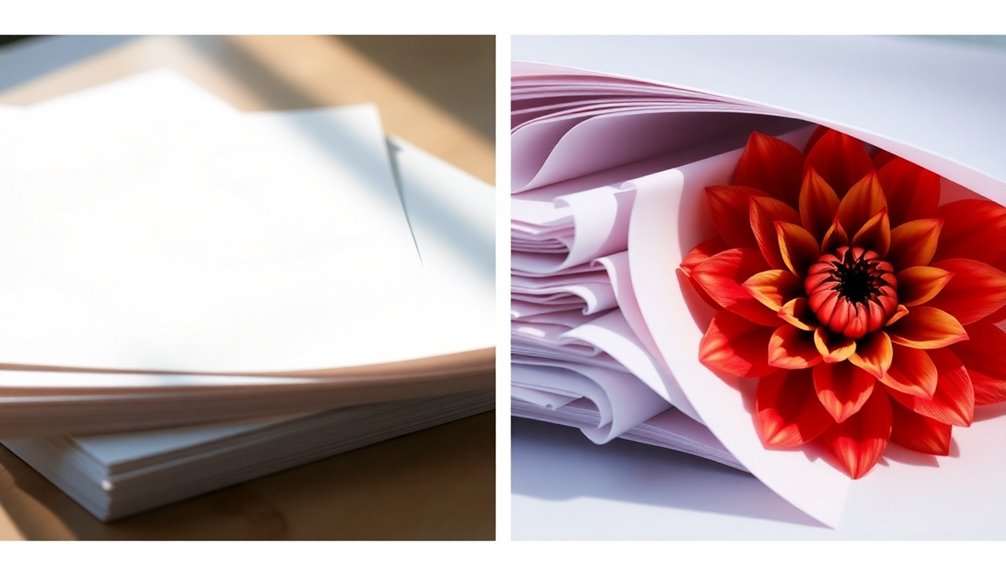
The right paper for your specific tasks can make a noticeable difference in the outcome of your printed materials. When you choose the right paper, you'll enhance the effectiveness of your documents. For everyday printing needs, copy paper is a cost-effective choice, ideal for high-volume, text-heavy documents like memos and drafts. Typically weighing around 20 lbs, it's perfect for routine tasks.
If you're working on professional applications or need to print image-rich content, opt for printer paper. With weights ranging from 20 lbs to 32 lbs and higher brightness levels of 94-98, this paper elevates the quality of your prints and is suited for formal reports or marketing materials.
Multipurpose paper, often starting at 24 lbs, offers versatility for various printing needs and is compatible with both inkjet and laser printers. It's a great option for resumes and presentations, allowing you to meet different types of paper requirements effortlessly.
Advantages and Disadvantages

Understanding the advantages and disadvantages of copy and printer paper can help you make informed decisions for your printing needs. Copy paper is a cost-effective choice for high-volume printing tasks. It's perfect for everyday documents like memos and drafts, allowing you to save money while still getting the job done. However, it may lack the quality and clarity you need for image-heavy projects, as it often results in less crisp prints.
On the other hand, printer paper offers several advantages when it comes to quality and presentation. With a weight range of 20 to 32 lbs, it provides a more substantial feel, enhancing the professionalism of your documents. The brightness of printer paper usually exceeds that of copy paper, resulting in sharper text and vibrant images. This makes it ideal for client-facing materials and presentations where quality is essential.
However, the main disadvantage of printer paper is its higher cost compared to copy paper. If you're printing large volumes of basic documents, the expenses can add up quickly. Balancing these advantages and disadvantages will help you choose the right paper for your specific printing needs.
Office Printing Success Stories

Switching to higher-quality printer paper can transform your office printing experience and significantly impact your business outcomes. Companies that made the switch from standard copy paper to quality printer paper saw a remarkable 25% increase in client satisfaction. This change improved document presentation and clarity, leaving a lasting impression. A nonprofit organization discovered that using multipurpose paper for their fundraising brochures resulted in a 30% increase in donations, proving that a professional appearance matters.
In an educational setting, brighter printer paper was implemented for student handouts, leading to a 40% reduction in readability complaints. This small change enhanced students' learning experiences and satisfaction. A small business investing in quality printer paper for marketing materials enjoyed a 15% uptick in sales, showcasing how high-quality prints can influence consumer perception.
Moreover, a local government office transitioned to eco-friendly printer paper, which resulted in a 50% reduction in paper waste. This move not only highlighted their commitment to sustainability but also led to cost savings in their printing operations. These success stories illustrate the tangible benefits of prioritizing quality printer paper over standard copy paper.
Key Paper Selection Factors
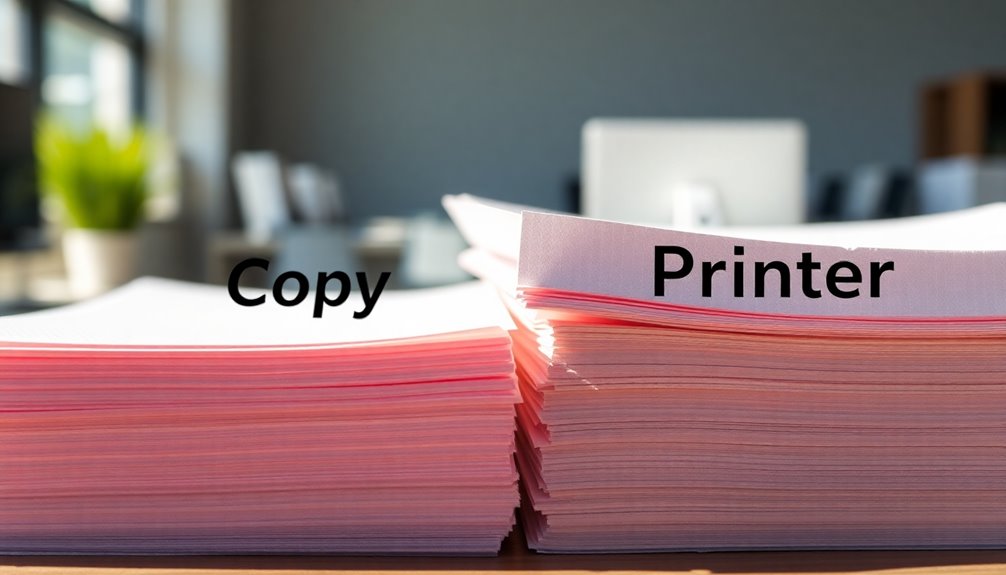
Choosing the right paper can make a significant difference in your printing results. When selecting paper, consider the intended use of your printing documents. For text-heavy materials, copy paper is a smart choice, while printer paper excels for image-rich content and professional presentations.
Paper compatibility is crucial, too. Ensure the paper you choose works well with your printer type, whether it's an inkjet or laser printer, to avoid frustrating issues like paper jams or poor print quality.
Next, think about the weight and thickness of the paper. Heavier papers provide a more substantial feel and enhance image clarity, making them preferable for important documents. Also, pay attention to brightness levels. Copy paper typically ranges from 80-90 brightness, but printer paper often exceeds 90, resulting in sharper text and more vibrant images.
Finally, consider sustainability. Opting for recycled paper can help reduce your environmental impact and support responsible forest management practices. By evaluating these key paper selection factors, you'll ensure that your printing projects meet both your aesthetic and functional needs.
Frequently Asked Questions
What's the Difference Between Copy Paper and Printer Paper?
When you're choosing between copy paper and printer paper, you'll notice a few key differences. Copy paper is lighter, typically 20 lbs, and works well for everyday printing tasks. Printer paper, however, can weigh more and is often brighter, enhancing the quality of your images and documents. It also comes in various finishes, catering to specific needs. If you want high-quality prints, you'll want to opt for printer paper.
What Is the Difference Between 92 and 96 Paper?
When you choose between 92 and 96 brightness paper, you're really deciding on the visual impact of your printed materials. A 96 brightness paper makes text sharper and images more vibrant, which is perfect for professional documents. On the other hand, 92 brightness is great for everyday printing tasks. While both can serve your needs, picking the higher brightness option gives your work a more polished and impressive appearance.
Does Printer Paper Make a Difference?
Yes, printer paper definitely makes a difference. When you choose printer paper, you'll notice its thicker quality, which enhances clarity and detail in your prints. You'll appreciate the brighter finish that makes text pop and images vibrant. Plus, the smoother surface helps prevent ink bleed-through, giving your documents a more professional look. If you're aiming for high-quality results, opting for printer paper is a smart choice that can elevate your printing experience.
Is Printer Paper Different to Normal Paper?
Yes, printer paper is different from normal paper. You'll notice that printer paper is generally thicker and has a smoother finish, which enhances print quality and prevents ink bleeding. It often has higher brightness levels, making your prints pop. While normal copy paper is great for text-heavy documents, printer paper shines with images and professional presentations. So, if you want better results, consider using printer paper for your important printing tasks.










